Here’s how enterprises can unlock the full potential of enterprise search to drive real impact.
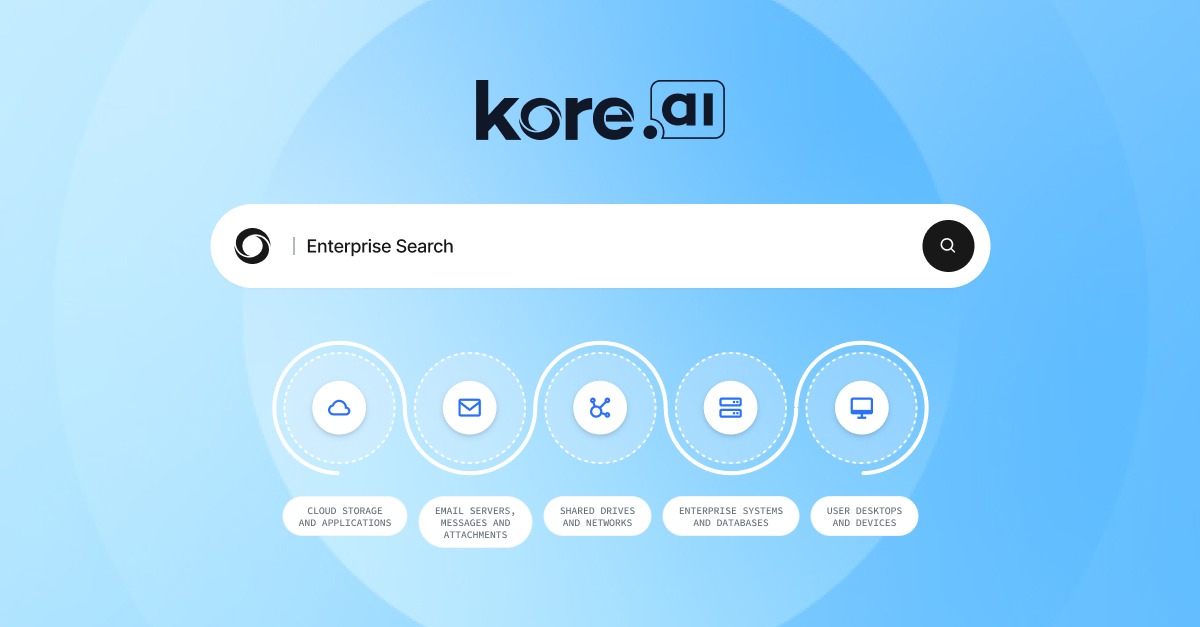
Most enterprises today are drowning in data, but starving for answers. Employees have to spend hours chasing down the right information, hopping between systems, folders, chat threads, and emails. In fact, Gartner reports that 47% of employees say they struggle to find the necessary information to do their job effectively.
The challenge lies in the nature of data itself. The information that employees need doesn’t sit neatly in a database. It’s buried deep in unstructured data such as sentences and paragraphs across policy documents, PDFs, chat transcripts, contracts, and emails.
This is known as the knowledge discovery problem, where the problem isn’t lack of data, but lack of discoverability.
That’s where enterprise search comes in. By connecting knowledge across systems and formats, enterprise search help employees get the answers they need in seconds. It’s a shift from “storing data as an asset” to “knowledge as a real-time capability.”
And now, it’s not just humans who need that clarity. As Agentic AI enters the workplace, AI agents rely on the same search infrastructure to understand context and surface insights. Cognitive search has become the ‘Brain’ behind agentic AI, enabling AI agents to grasp the meaning, infer intent, and act with precision.
In this blog, we’ll explore what enterprise search really means, how it’s evolving, and explore its working and practical use cases to understand how it can benefit your organization.
Table of contents
- What is enterprise search?
- Challenges of traditional enterprise search
- Types of enterprise search
- Step-by-step process of how enterprise search works
- Benefits of enterprise search
- Use cases of enterprise search
- Real-world case studies and examples of enterprise search
- How to choose the right enterprise search platform?
Key takeaways (The TL;DR)
Before diving into the details, here are the key takeaways on enterprise search:
- Enterprise search is more than finding information. It unifies scattered, structured, and unstructured data into one search layer so employees get answers instantly.
- AI enterprise search ≠ keyword matching. It uses NLP, semantic search, LLMs, and Agentic RAG to understand intent, not just keywords, returning contextual answers.
- The future is agentic. Enterprise search is evolving into an intelligent coworker that not just surfaces knowledge but also triggers workflows and helps execute tasks.
What is enterprise search?
Enterprise search enables users to quickly locate information scattered across an organization’s structured data (such as databases) and unstructured data (including emails, CRMs, PDFs, chat threads, and policy documents). Its purpose is to help employees access the right knowledge at the right time so they can do their work effectively.
The challenge lies in the nature of data itself. The information that employees need doesn’t sit neatly in a database. It’s buried deep in unstructured data such as sentences and paragraphs across policy documents, PDFs, chat transcripts, contracts, and emails.
Unlike traditional keyword-based search, modern AI-powered enterprise search uses techniques like natural language processing (NLP) and LLMs to understand queries, pull related information from multiple sources, and deliver answers that are accurate and relevant.
Think of it as your organization’s private ChatGPT. Instead of forcing employees to remember which system holds the answer, enterprise search brings everything together and responds through a single, conversational interface.
Imagine you’re a product manager heading into a client meeting. You might ask, “Show me the latest roadmap deck and what feedback this client shared after our last release.” Normally, that means digging through emails, Jira updates, slide decks, and Slack threads. With enterprise search, one query pulls everything in seconds. Instead of dumping a long list of links, it provides responses you can act on straight away.
👉Watch this webinar to learn how Agentic AI is reshaping enteprise workflows.
What are the challenges with traditional enterprise search?
Enterprises generate and store massive amounts of data every day. In theory, that should make work easier. But, in reality, it overwhelms employees. Information is scattered across CRMs, ERPs, intranets, ticketing tools, shared drives, chat platforms, and dozens of SaaS apps. Instead of enabling productivity, this sprawl creates silos, wastes time, and raises risks.
Traditional keyword-based systems either flood employees with irrelevant information or miss the context entirely. Raj Koneru, CEO of Kore.ai, summed it up perfectly in a recent keynote: “With data all over the place, just searching for stuff is still the most painful part of our jobs.”
Here are the key challenges that make enterprise search one of the hardest searches to tackle:
1. Knowledge silos
Work now lives in dozens of different systems. Each department has its own processes and its own systems. This results in knowledge fragmentation, where employees have no clear “source of truth”. It is estimated that most employees have to switch between as many as six systems only to find the information they need. And when they can’t find what they need, they either recreate it from scratch or simply give up.
2. Wasted time and lost productivity
Searching has quietly become one of the biggest drains on the modern workplace. Microsoft research found that 62% of digital workers feel they spend too much time hunting for information or chasing updates, leaving less room for deep, focused work. Across an enterprise, those wasted minutes snowball into weeks and months of lost productivity.
3. Loss of revenue
Poor enterprise search doesn’t just waste time, but also costs real money. IDC estimates that an organization with 1,000 information workers can waste over $5 million annually in salary costs alone due to time lost searching for information or recreating content that already exists but can’t be found. What seems like “just a few extra clicks” quickly becomes millions in lost productivity and slowed decision-making.
4. Compliance and data leakage risk
When employees can’t quickly find information in authorized systems, they turn to workarounds, such as saving files locally, forwarding them via email, or relying on unsanctioned tools. Every workaround adds another leak point in the organization. On top of that, compliance documents and regulated policies are often updated in one system but not consistently across others. Without enterprise search, employees risk acting on outdated or incorrect information, leaving the business open to audit failures and regulatory breaches.
In short, enterprise search connects people with the knowledge they need, when they need it.
What are the different types of enterprise search?
Enterprise search hasn’t always looked the way it does today. Over time, it has evolved from basic, siloed tools to intelligent AI-driven systems. Here are different types of enterprise search: 👇
1. Siloed or application-specific search
This is the earliest and simplest form of search. Here, each system or repository has its own search box, where users have to search each system separately. For instance, for policies, employees have to search the HR system, CRM for client notes, and the shared drive for presentations, all separately.
For instance, quarterly active deals pulled from Salesforce or CRM. An employee’s leave balance from Rippling or Hibob.
This type of search is suited for small teams or narrowly defined use cases, but as the number of tools multiplies, employees are forced to jump between systems, losing valuable time.
2. Federated search
To make things easier, many companies introduced federated search. Here, a single query is broadcast across multiple systems, and the results are pulled together in one view.
For instance, when searching for “Q2 client engagement,” the system returns:
- A block of client meeting notes from Salesforce
- A set of presentations from SharePoint
- Email threads from Outlook
Here, the results appear side-by-side, grouped by source. Though it saves time compared to searching system by system, the results aren’t always well integrated and still require employees to piece the story together themselves.
3. Unified or centralized search
Instead of querying multiple systems, unified search creates a central index that pulls data from across platforms. When an employee searches, the engine queries the central index and delivers results from every system at once.
This approach is far more effective than both siloed and federated search because it reduces duplication and provides a single point of truth. Yet, at its core, it still relies on keyword matching, which means it can’t truly understand intent or context.
4. Semantic or vector search
Unlike traditional keyword-matching search, vector search uses embeddings. These are mathematical representations of meaning that capture their semantic information. It essentially helps computers understand the relationship between concepts and interpret what the user is asking.
That means if an employee searches “annual HR policy,” the search could surface a document titled “2024 Employee Handbook,” even though the keywords don’t match. It’s a big leap towards searching that feels natural and relevant, rather than rigid.
In a multimodal setup, semantic or vector search can also look through images, videos, and even voice content.
5. AI-powered search: reasoning + live search
AI-powered enterprise search is the most advanced enterprise search. Rather than simply retrieving documents, it interprets intent, pulls information from multiple sources in real time, and generates contextual answers.
For instance, as shown in the GIFs below, you can ask the system, “Pull all Q1 2025 deals from HubSpot and generate financial report summarising sales.” And instead of a pile of links, the system uses APIs to connect with HubSpot and surfaces the all the deals that are open, compares them, and presents a clear summary, in conversational form.
.gif)
Using tools like agentic orchestration and retrieval-augmented generation (RAG), AI-search pulls data on demand. This means there’s no need to bulk ingest data; just simply connect it using APIs, and employees can search on the fly.
How AI-powered enterprise search works: step-by-step process
Enterprise search is changing how organizations use AI for work, making it easier for teams to find what they need, when they need it. And while AI-powered search might sound technical, it’s surprisingly straightforward once you see it in action. Here’s how it works step-by-step:
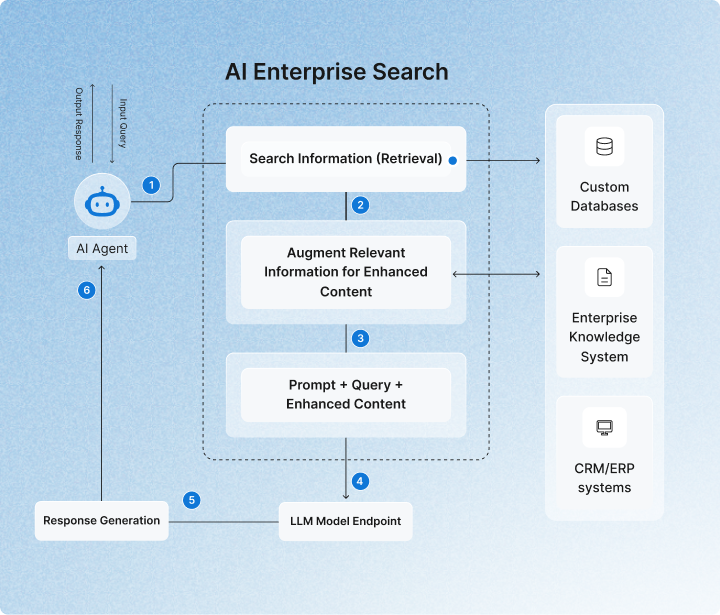
Step 1: Understands your intent
The process begins by interpreting the question asked. It doesn’t just look at the words typed in, but also reads between the lines and figures out what the employee is really looking for.
For example, the question “Why is my Teams app not working?” is read as an IT issue, and not a search for marketing collateral.
Using NLP, it analyzes the context, tone, and even prior conversation history to detect the intent and purpose of the question.
Step 2: Breaks down complex questions
Once the intent is clear, the system then splits big questions into smaller subtasks. For instance, the query “What was our Q2 revenue compared to last year?” becomes:
- Fetch Q2 revenue for this year
- Fetch Q2 revenue for last year
- Calculate year-over-year growth
Step 3: Pulls data from across the enterprise
The system then pulls data from where knowledge really lives, such as docs, wikis, tickets, chats, dashboards, CRMs, ERPs, and even live APIs. For instance, an HR policy answer might combine content from a PDF handbook, a SharePoint update, and a Slack thread.
At all stages of information retrieval, permissions are respected, so people only see what they’re allowed to see.
Step 4: Anchors the answer in context
Before generating an answer, the system anchors itself in the exact passages or records it has found. That evidence is carried forward so the response stays factual and traceable, reducing hallucinations.
For example, for the question, “What’s our Q2 revenue?”, the system includes the actual data points from relevant documents to ensure accuracy.
Step 5: Applies reasoning to connect the dots
This is where “AI” really shows. Rather than simply summarizing, it reasons through them, compares numbers, identifies patterns, and decides what’s relevant.
For example, when asked about sales trends, the AI might compare regions, identify patterns, and present the results as a chart, a brief table, or an executive summary, so it’s easy to scan.
Under the hood, agentic reasoning ensures that the AI acts as an analyst, and not just a search engine.
Step 6: Generates a clear, natural response
Using generative AI, AI enterprise search then delivers the answer in plain language, tailored to the employee’s role and context.
For example, for the same question above, “What was our Q2 revenue compared to last year?”, the system may generate an answer: “Q2 revenue grew by 12% YOY, driven mainly by healthcare clients. Sources: Salesforce + ERP”
At this stage, the system also offers to take the next steps, such as raising a ticket, drafting a note, or creating a summary.
What are the benefits of enterprise search?
Enterprise search is more than just “finding files faster”. It transforms how organizations access and act on their knowledge. Here are the key benefits of enterprise search:
1: Improved productivity
AI-powered enterprise search understands natural language, context, and user roles, enabling employees to ask questions like “Show me the latest customer feedback from EMEA,” and get direct, actionable answers.
For instance, in the insurance industry, claim adjusters can ask, “What’s the policy coverage for flood damage in Ohio?” Instead of sifting through hundreds of PDFs, the system surfaces the precise clause.
2: Elevated employee experience
Enterprise search transforms how employees interact with information. Instead of wasting time toggling between systems, they get instant, reliable answers through a conversational interface that feels intuitive and human.
For example, a finance analyst might ask: “What were our top three expense categories in 2025-26 across APAC?” Instead of manually pulling reports from multiple systems, the AI-driven search retrieves the relevant data from ERP dashboards, reconciles it with expense logs, and presents a clear summary, complete with source links and an optional chart view.
3: Better decision making
Enterprise search retrieves and synthesizes data from multiple sources, enabling leaders to make informed decisions without waiting on analysts or reports. For instance, in the energy sector, leaders can ask: “How have maintenance costs for wind turbines trended over the last three years?” and get a summarized answer backed by records from maintenance logs and vendor contracts.
4: Reduced operational cost
By reducing manual search time and avoiding duplicate work, enterprise search delivers measurable cost savings across the enterprise. In the retail industry, for example, merchandising teams can use enterprise search to reuse campaign assets, analyze sales trends, and avoid redundant product listings. This can result in cutting marketing spend and improving inventory accuracy.
5: Enhanced user experience
Enterprise search helps customer agents and field teams to instantly access service histories and troubleshooting guides. This results in delivering faster, more accurate responses.
For example, in travel and hospitality, agents can instantly pull a traveller’s booking history, loyalty status, and refund policies into one view. That means faster resolutions and higher customer satisfaction
6: Stronger compliance and risk mitigation
AI-powered enterprise search not only respects role-based permissions but also ensures employees always act on the latest, approved information.
For instance, in the healthcare industry, researchers and compliance officers can quickly surface the current version of FDA trial protocols or HIPAA guidelines.
What are the use cases and examples of enterprise search?
There are many enterprise search use cases that are transforming how teams work across departments. Here’s how it looks in action
Management and leadership team
For senior leaders, timely access to accurate, cross-functional insights is critical, whether it’s preparing for a board meeting or evaluating performance across regions.
Enterprise search enables executives to ask strategic questions like: “What were our top-performing regions last quarter, and how did marketing spend influence sales growth?”
Rather than waiting days for analysts to cobble together reports from CRM systems, ERP platforms, and marketing dashboards, the system swiftly draws relevant data from each source and delivers a contextual summary, complete with source references and visualizations.
Customer support teams
In customer service, every second matters. Yet agents often find themselves bouncing between ticketing systems, product manuals, and knowledge bases while a customer waits on the line. With enterprise search, all of that information comes together in one place. An agent can type a simple query and instantly see the customer’s case history alongside relevant troubleshooting guides. Instead of wasting precious minutes digging through systems, they resolve issues quickly and confidently.
Sales teams
Sales teams face a similar struggle. Imagine a sales rep on a live call who suddenly needs the latest pricing deck or a competitor battlecard. In the past, this would mean awkward pauses while digging through emails or Slack threads.
With enterprise search, the sales rep can surface the most current, approved collateral in seconds, right in the flow of the conversation. The result is sharper, more confident discussions with prospects and a noticeable acceleration in deal cycles.
HR teams
For HR, the challenge is scale. Employees bombard teams with repetitive questions about leave, benefits, medical insurance, or onboarding steps, many of which could be answered with the right document.
AI-powered enterprise search allows employees to self-serve. An employee can simply ask, “What’s our parental leave policy?” or “How many PTO days do I have left?” and instantly get the right answer pulled from policy documents and HR systems. This shift not only eases HR’s workload but also creates a smoother, faster employee experience.
Engineering and IT teams
In technical teams, lost knowledge translates directly into lost time. Developers often wade through old wikis and incident logs to find the fix for a recurring bug. IT staff face the same pain when handling device requests, access issues, or outages.
Enterprise search makes these processes seamless by surfacing the right incident report, spec sheet, or troubleshooting guide in seconds. Instead of reinventing solutions or repeating mistakes, teams can learn from past fixes and resolve issues faster.
Product & R&D Teams
Product managers and researchers frequently revisit past experiments, user feedback, and design iterations. Instead of manually combing through disparate sources, they can use AI-powered enterprise search to ask, “What feedback did we get on Feature Y?” and receive a consolidated view from support tickets, user surveys, and internal reviews.
Company-wide search
At an organizational level, enterprise search eliminates the friction of knowledge silos. Employees no longer need to guess which system holds the answer, whether it’s SharePoint, Salesforce, CRM, or a shared drive.
A single search bar becomes the gateway to company knowledge. From marketing assets to finance policies to project histories, information flows freely across departments.
The outcome is a workplace where collaboration is easier and employees can focus on doing their best work rather than chasing information.
👉Learn more how you can use AI at the workplace.
Real-world example of enterprise search in action
Case study 1. Alaska Airlines reinvents contact centre efficiency using Agentic RAG
The challenge:
Alaska Airlines needed to reduce long call handle times and improve agent efficiency. Agents struggled to find accurate answers quickly due to fragmented, frequently updated documents stored in SharePoint and legacy IVR systems.
The solution:
Kore.ai deployed Search AI with generative capabilities, enabling agents to retrieve precise, compliant answers from complex documents in real time. The system used custom extraction logic, caching, and tuned LLMs to deliver fast, consistent results.
The result:
In just 51 days, Alaska Airlines saw a measurable impact:
- 30% reduction in agent research time
- 10% drop in average handle time
- 20% boost in first-call resolution
Case study 2 - Employee self-service for software issues
The challenge:
An employee was preparing for an important meeting when Microsoft Teams suddenly stopped working. Traditionally, this would mean logging a ticket with IT and waiting hours for support – a frustrating process that disrupts work and adds to IT’s backlog.
The solution:
Using Kore.ai’s enterprise search, the employee simply described the issue. The orchestrator routed the query to an IT issue management agent, which first checked for any known outages.
Finding none, it walked the employee through guided steps: clear the Teams cache, reinstall the app, and try again.
At every stage, the system confirmed progress and adapted its recommendations. If the issue persisted, the agent was ready to escalate by creating a formal IT ticket automatically.
The result:
What could have taken hours was resolved in minutes. The employee regained access to Microsoft Teams without waiting for human intervention, and IT avoided an unnecessary support ticket. The outcome was a faster, more empowered resolution process that shows how Kore.ai’s enterprise search combines intelligent guidance with seamless escalation to deliver real productivity gains.
👉 Watch the ‘Search Faster’ seminar
How to choose the right enterprise search platform: key capabilities to look for
Now that you understand why enterprise search matters, the next challenge is choosing the right platform. And let’s be honest – not all enterprise search solutions are created equal. You should carefully scrutinize not only the current functionality offered by vendors today, but also their roadmaps to understand how they will keep up in the agentic AI era.
If you’re looking to solve the challenges of knowledge sprawl, silos, and wasted time, here are the capabilities that should be in your enterprise search platform:
1. Covers all your data
Your search platform should meet your enterprise where it already works. That means connecting seamlessly to CRMs, ERPs, cloud drives, ticketing systems, and chat platforms, without forcing you to migrate data and manually tag everything.
Look for platforms with deep, pre-built connectors and the ability to unify structured and unstructured data under one search layer. This ensures employees don’t waste time guessing which system holds the answer.
Kore.ai, for instance, supports over 100 enterprise connectors, including Microsoft 365, Salesforce, ServiceNow, SAP, and Slack, making it easy to search across your entire workplace.
2. Integration of search with your data infrastructure
Look for a vendor that have the breadth and depth of data connectors your organization needs. You need to assess whether the dat connectors allow not only ingestion of data, but also writing it back to system.
Plus, it’s not enough to shovel data into an index. You need pipelines that can break documents into meaningful chunks, enrich them with metadata, and strip out noise before they ever get searched. Done right, this dramatically improves relevance and reduces clutter.
3. Experience that employees actually use
Adoption of a solution hinges on simplicity. Even the most powerful platform won’t deliver results if no one uses it. Employees need intuitive interfaces that feel familiar, such as simple search bars, smart filters, and conversational guidance.
Look for platforms that embed search into your existing workflows, like IT support or HR self-service, so your organization can see value from day one.
👉 Learn how you can choose the right enterprise AI agent solution.
4. Governance baked in
AI-powered search must be governed properly. That means having controls to monitor, audit, and restrict access. Look for platforms that provide built-in compliance and governance mechanisms, such as:
- Role-based access control to ensure users only see what they’re allowed to.
- Record-level permissions to restrict visibility down to an individual document or data
- Content redaction to hide sensitive information from search results
- Audit trails and explainability to track who accessed what, when, and why
- Observability dashboards for admins to monitor and optimize system performance
This is especially critical in regulated industries, where compliance with HIPAA, GDPR, or SOX is mandatory.
5. Intelligent search experience
Keyword search alone is no longer enough. Modern enterprise search should interpret intent and adapt to the user’s role and context. Look for features like semantic search, contextual snippets, and personalized recommendations.
Kore.ai’s agentic RAG architecture enables multi-step reasoning, role-aware responses, and conversational search, making it feel less like a search bar and more like a smart colleague.
6. Data-driven insights
Search isn’t just for employees — it’s a strategic signal for leadership. The right platform should offer analytics that show what people are searching for, where content gaps exist, and how adoption is trending. These insights help leaders improve knowledge assets, identify training needs, and track ROI.
7. Industry validation and reliability
Your vendor should not just be innovative but also highly reliable. One way to gauge reliability is by looking at how long the vendor has been active in enterprise AI and the scale of their deployments.
A practical shortcut is to look for platforms that are recognized by independent analysts, like Gartner, Forrester, IDC, and G2. These firms apply rigorous evaluation criteria, so if your vendor is on their list, it signals both credibility and capability.
Kore.ai has been named a Leader in the Forrester Wave™: Cognitive Search 2025 report for visionary strategy, strong R&D investments, and powerful conversational search capabilities. According to Forrester, “Kore.ai is a great fit for companies that want to build conversation-first search experiences with a deep understanding of the user journey.”
Get your copy of the Forrester Wave: Cognitive Search 2025 report.
Future of enterprise search: Cognitive search as the Brain of Agentic AI
Enterprise search is evolving, not just into a smarter search bar, but into the cognitive engine that powers how AI agents think, reason, and act across the enterprise.
As Forrester puts it, “Cognitive search platforms will become the brains of accurate agentic AI.” That means search isn’t just about retrieval anymore. It’s about understanding context, applying logic, and delivering answers that AI agents can act on with precision.
According to Microsoft, by 2028, there will be more than 1.3 billion AI agents operating globally in enterprises. At this scale, the question is no longer if agents will transform the enterprise search, but how enterprises will govern agentic AI systems.
To prepare, enterprises need to treat agents the same way they treat employees and have proper guardrails in place, such as role-based access, clear permissions, observability, and accountability. That means only letting AI agents see what they’re authorised to, preventing data leaks, and ensuring humans stay in control.
Just as important is building trust; AI agents should explain their answers, show sources, keep them grounded, and make it easy for humans to step in when needed. The enterprises that succeed will be those that see search not just as a tool, but as the strategic layer where humans and AI collaborate.
Conclusion
Enterprise search isn’t just a backend feature anymore; it’s how work gets done. When employees can instantly find the right information, they move faster and deliver better experiences.
Kore.ai takes this to the next level with a search platform that gives you a ChatGPT like experience:
- Conversational intelligence - you don’t need to know the exact file name or system. Just ask a question, and the platform understands your intent, role, and context.
- Federated & multi-modal reach - search across 250+ systems, documents, emails, chats, even voice and visual content, all in one place.
- Agentic RAG & unified indexing - behind the scenes, AI agents plan multi-step queries, apply filters, and pick the best answers using Agentic RAG.
- Orchestrated knowledge search - DialogGPT and knowledge graphs enable zero-shot intent detection and citation-backed responses that are traceable and accurate.
- Advanced hybrid search - it blends keyword and semantic search with multi-vector logic, so results are both accurate and relevant.
Want to see how Kore.ai’s AI-powered search can help your enterprise? Schedule a custom demo. Not ready yet? Head over to our resources to learn more.
FAQs
Q1. What are the key enterprise search software features?
The most important features include semantic search, federated indexing, role-based access control, natural language understanding, and integrations with enterprise tools. Advanced enterprise search platforms, such as Kore.ai, also offer analytics, personalization, and agentic orchestration to turn search into action.
Q2. What is the difference between traditional enterprise search and AI enterprise search?
Traditional search relies on keyword matching and static indexes. Whereas, AI search understands the intent and context of the query to deliver personalized results. It can reason through queries and even trigger follow-up actions.
Q3. What kind of data sources can enterprise search connect to?
Enterprise search can connect to a wide range of internal and external sources, including:
- Document repositories (SharePoint, Google Drive, Box)
- Communication tools (email, chat, Slack, Teams)
- Business systems (CRM, ERP, HR platforms like Salesforce, SAP, Rippling)
- Knowledge bases, wikis, intranets
- APIs and databases for real-time data access
Kore.ai supports over 250+ connectors, enabling unified search across virtually any enterprise system.
Q4. How secure is enterprise search?
Enterprise search is designed with security in mind. It enforces role-based access, record-level permissions, encryption, and audit trails. This ensures sensitive data is only visible to authorized users and supports compliance with regulations like GDPR and HIPAA.
Q5. What content types are supported in enterprise search?
Enterprise search platforms are designed to handle both structured and unstructured content, such as:
- PDFs, Word docs, spreadsheets
- Emails, chat threads, meeting transcripts
- Web pages, intranet portals
- Database records and tables
- Images, videos, and even voice content (in multi-modal setups)
Kore.ai’s unified indexing architecture supports multi-vector embeddings across all these formats for deep, context-aware retrieval.
Q6. Will enterprise search integrate with SharePoint, Salesforce, Slack, ServiceNow, etc.?
Yes. Modern platforms offer deep, pre-built connectors for popular enterprise tools. Kore.ai, for example, integrates with Microsoft 365, Salesforce, Slack, ServiceNow, SAP, and over 100 other systems, enabling unified search across your digital workplace
Q7. What is an example of enterprise search?
Imagine a unified search bar where an employee types “latest marketing campaign” and instantly retrieves the correct file from Google Drive, Slack, or Hubspot, without knowing where it’s stored. That’s enterprise search in action.



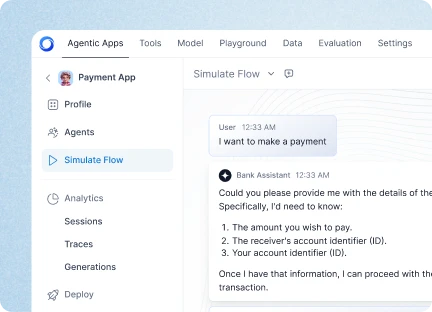


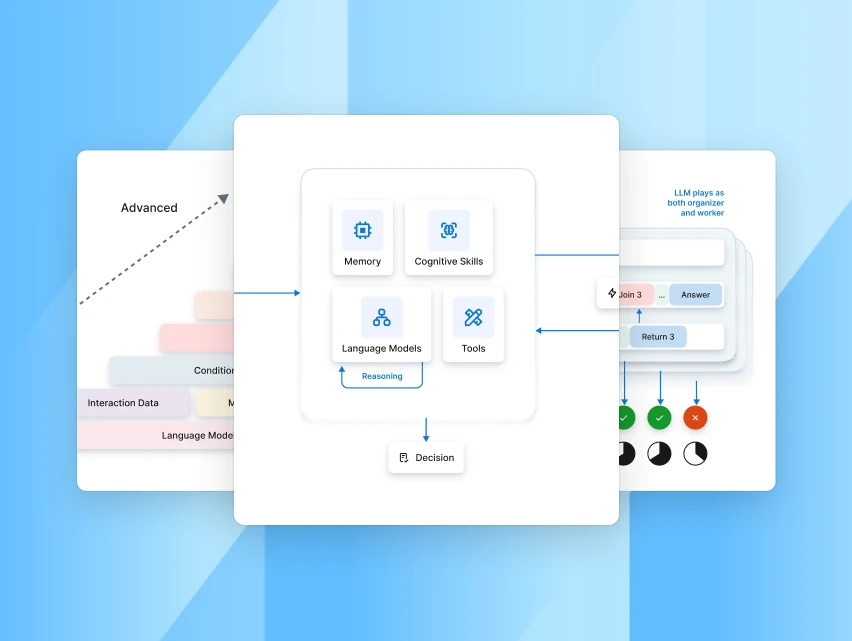

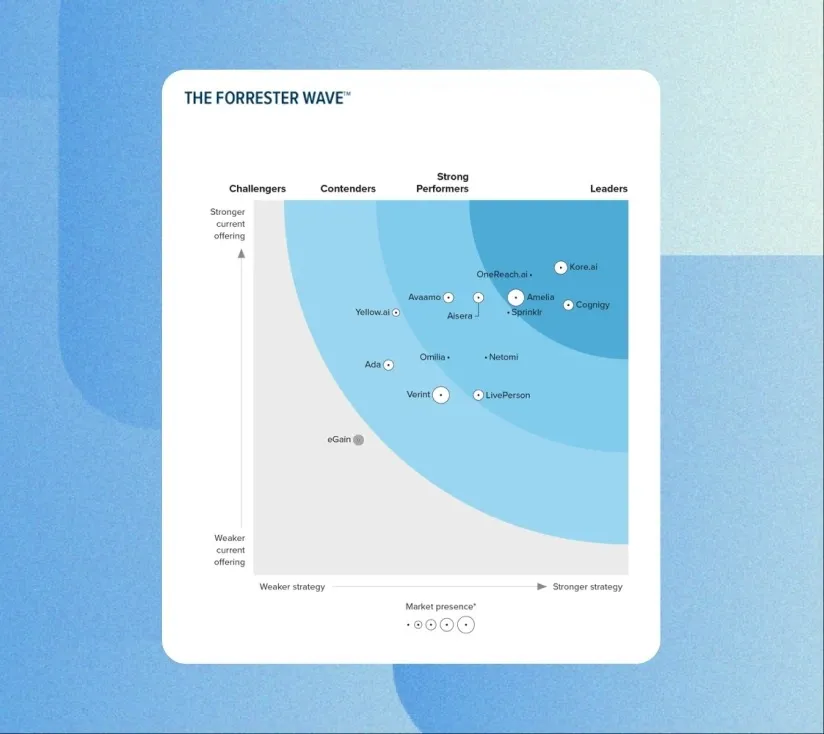


.webp)






